Video Submission Management is a tool created by Vloggi to collect various types of video footage: from testimonials to customer reviews, product videos, and so on. It allows you to easily collect video clips from your customers, community, and colleagues by creating a shareable submission form.
How Can Video Submission Management Help Me?
Video Submission Management makes it easy to collect videos from your customers, community, and colleagues that will help you build a library of user-generated videos to use in your marketing campaigns.
Using Video Submission Management, you can:
- Collect testimonials, customer reviews, product videos, market research, and so much more
- Add your own branding and customize your Collector upload landing page
- Share a custom magic link to start collecting videos directly from anyone
- Grow a library of user-generated videos to use across your marketing channels or internally
Pricing
To start using the app, you need a Semrush account to receive a free 7-day trial.
After the trial period, you will be billed $36.9 per month.
What Is Included in Video Submission Management?
The app is broken down into four main tabs:
- Video Collectors
- Video Library
- Settings
- How It Works
How To Use Video Submission Management
Step 1: Customize your app
Start with the "Settings” tab, on which you can add your branding.
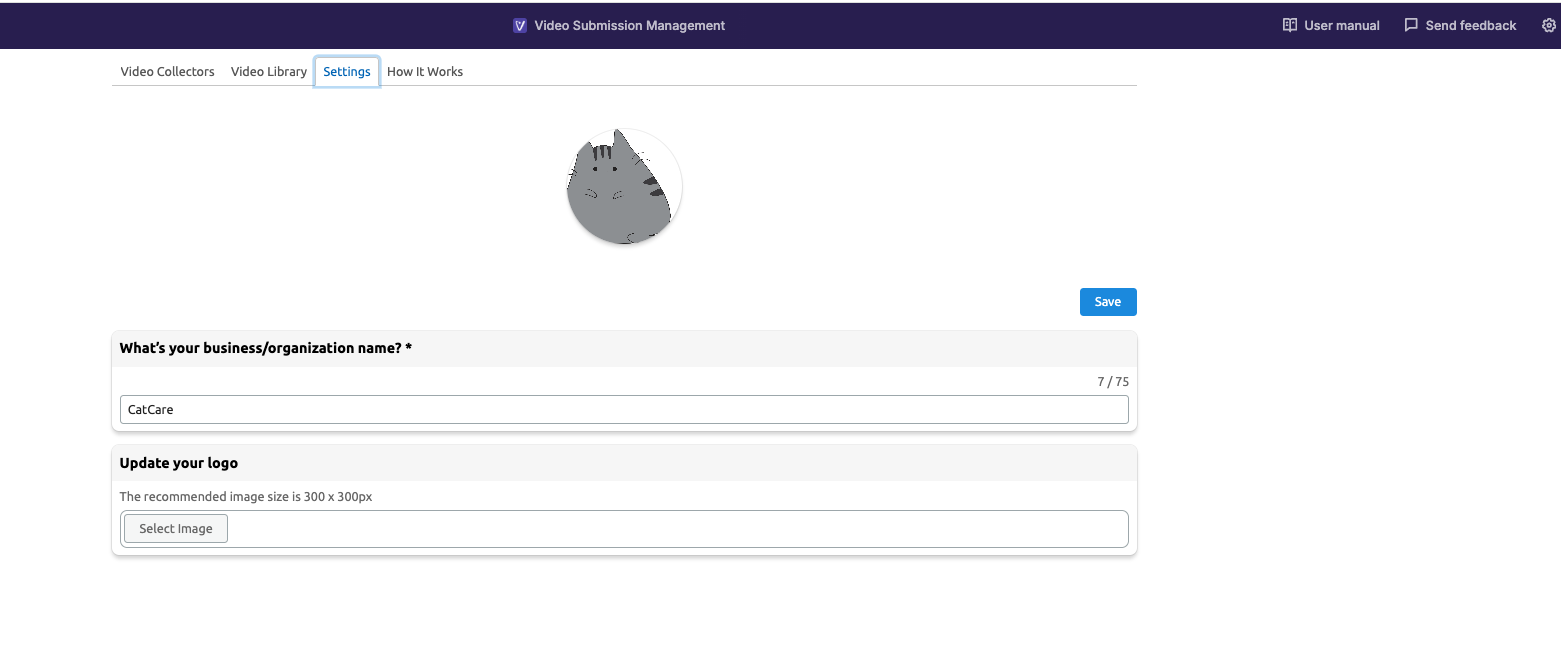
Step 2: Create a new video collection
Start creating a new video collection on the "Video Collectors” tab. Customize your upload page by adding a headline, an image, and your name and choosing a font and color.
Then, tell your audience exactly what kind of video you’d like them to upload. You can add extra questions about their location, email address, job title, etc.
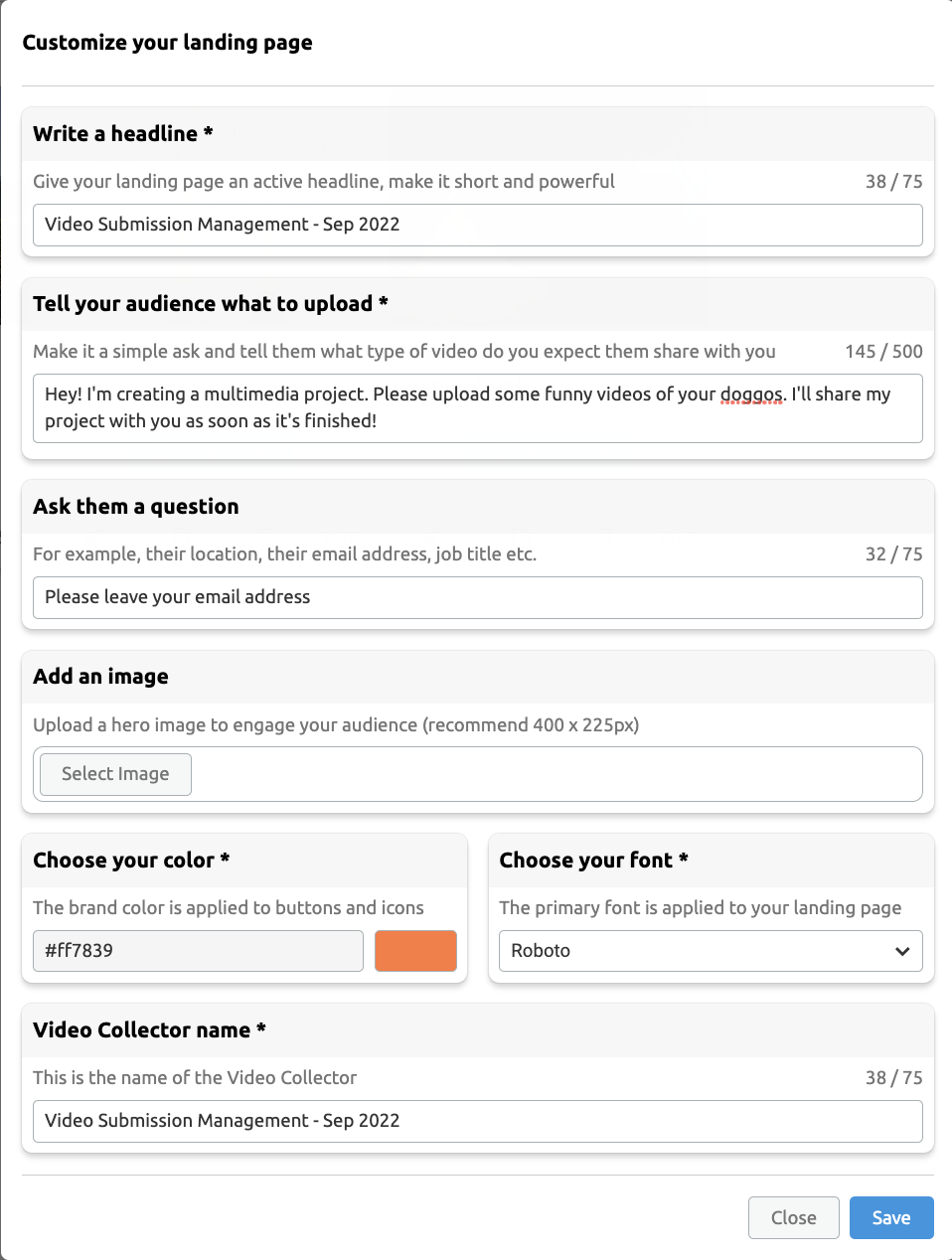
Step 3. Share Your Magic Link
Once you hit the “Save” button and your video collection is created, you can start sharing a link to your upload page. Invite your community to upload videos from anywhere: social networks, your website, paid advertising, etc.
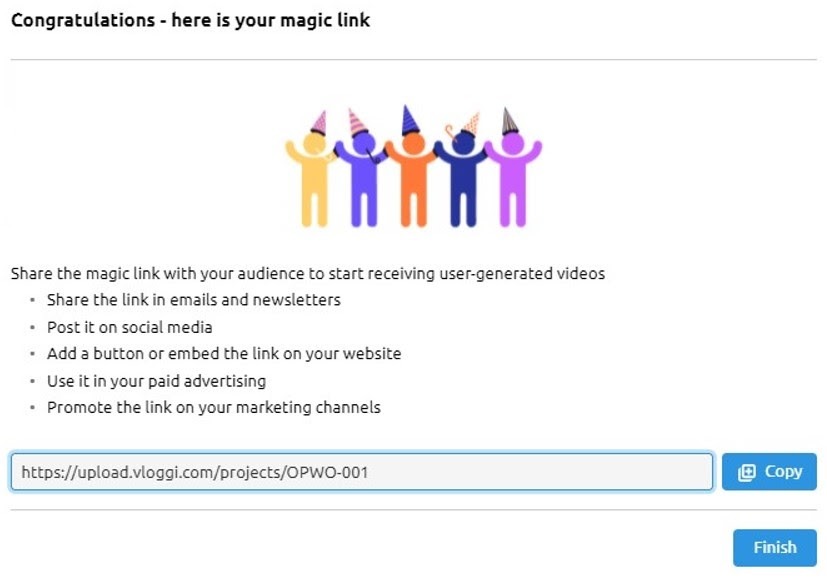
Clicking on the “Magic Link” will take contributors to your upload page, where they’ll be able to upload a video via the submission form.
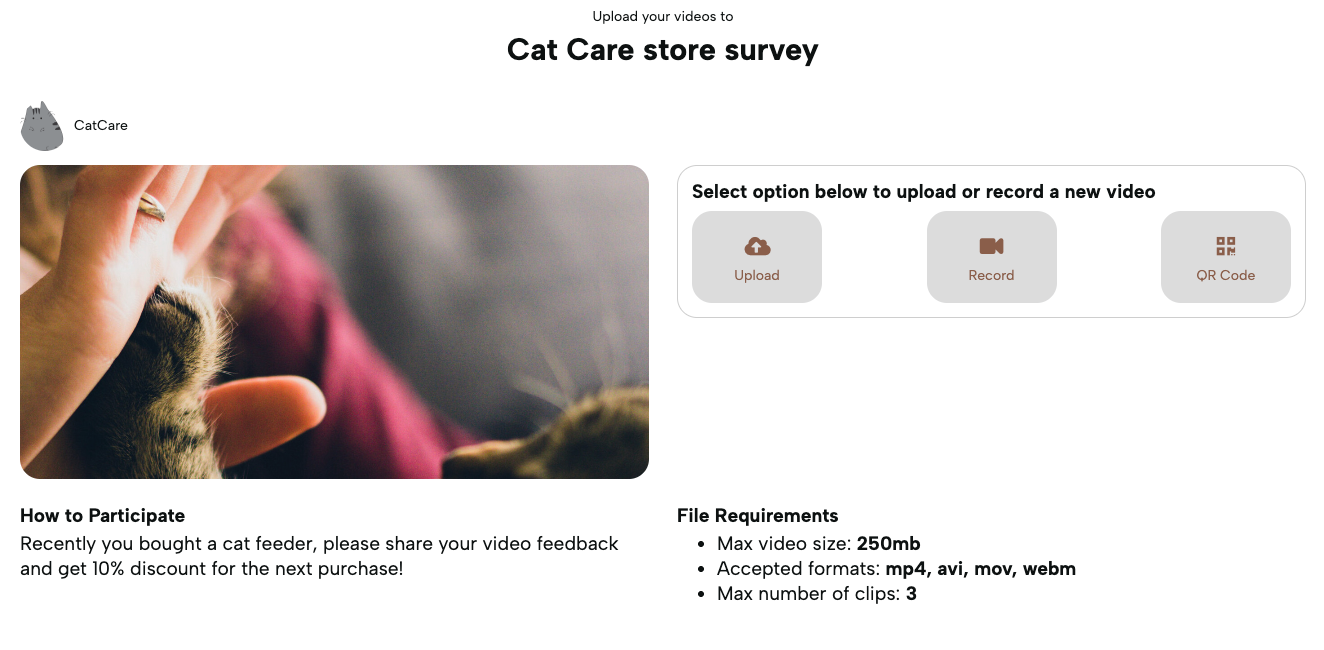
Step 4. Start growing your video library
All videos are collected on the "Video Library” tab. You can download the videos easily and use them across your marketing channels or internally.
Uploading Requirements
Below you can find information on image and video requirements.
Logo
The recommended image size is 300 x 300px.
Picture for the Video Collection landing page
The recommended image size is 400 x 225px.
Video requirements
Contributors can upload any video up to 160MB in all standard mobile phone formats, including MP4, MOV, QuickTime, and VLC.
Video Submission Management can accept videos in any resolution up to 4K and any video orientation such as vertical, horizontal, or square.
Total number of uploaded videos
Contributors can upload any number of video clips.
Number of videos in a Video Collection
You can collect up to 50 video clips per Video Collection.
If you have other questions about the App Center or the Video Submission Management app, please email us directly at app-center@semrush.com.