As search engine bots (mainly Googlebot) have started rendering JavaScript when crawling websites, it is crucial to understand how your webpage content is presented to them.
That’s why we introduced the ability to render JavaScript pages in a Site Audit crawl.
In addition to this ability, we’ve also added a detailed JS Impact report. This report gives you an interface to get specific insights about your site before and after its JavaScript is rendered.
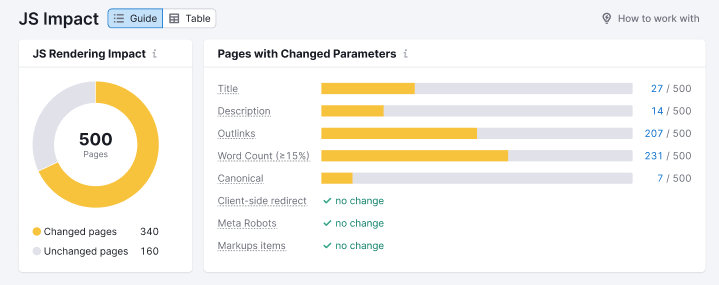
This information allows you to understand:
- What content has appeared or changed after JS rendering
- If crawlers can index essential content and tags
- If JavaScript affects important SEO elements negatively
You’ll be able to identify how many pages change when JS renders and pinpoint where those changes occur.
When to Use This Report
This report will help you understand the behavior of your site’s JavaScript. If it changes elements on your site after it renders, you’ll see that noted in the report.
Guide vs. Table View
The Guide view makes it easy to get an overview of the changes we saw after rendering. Scroll down to each section to see where your specific elements changed. For example, if a specific title changes or becomes empty, you’ll see it here.
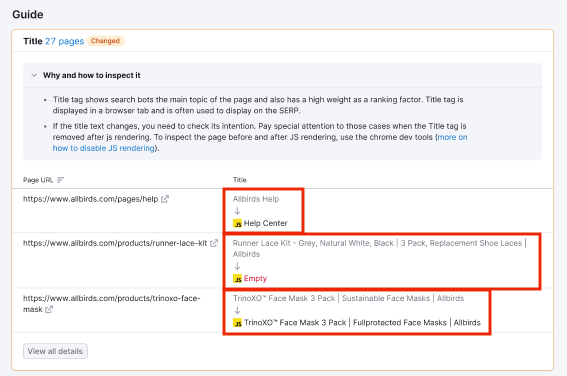
Switching from the Guide view to the Table view will allow you to filter the whole report and find specific issues.
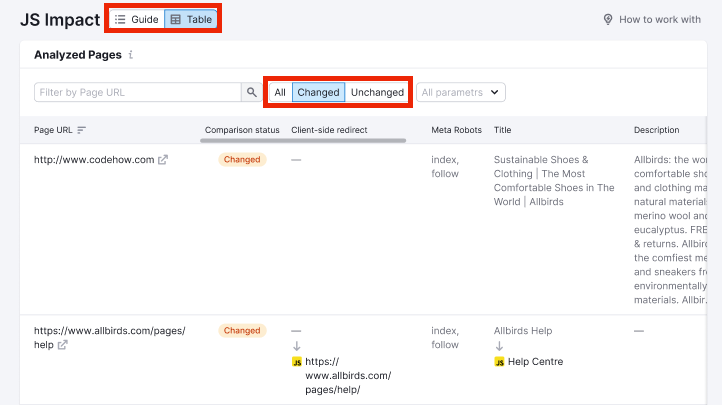
For example, if you want to dive into just page titles and links that were changed, you can add those filters with the parameters drop down.
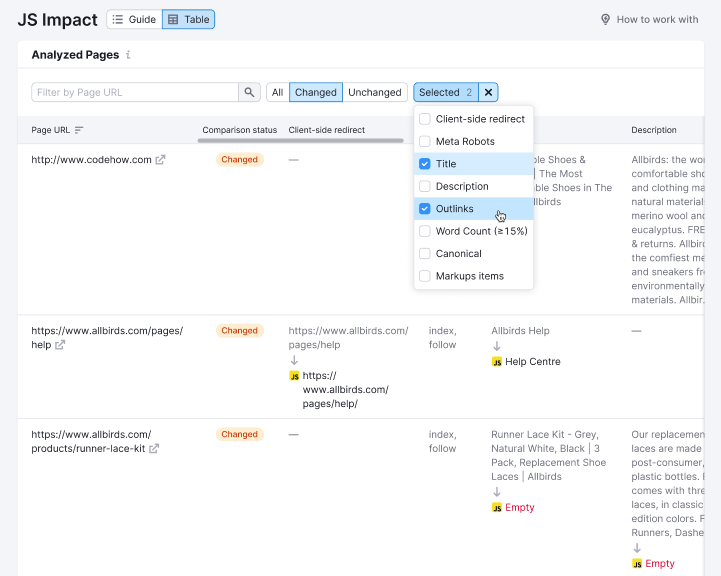
Pages Impacted After JS Rendering
At the top of the page, you’ll see the number of pages in the audit where Semrush needed to render the final JS. The more changed pages, the more inspection is required. This number will be dictated by how many pages you’re able to crawl.
If you need to crawl more pages, consider upgrading your plan.
Parameters Changed After Rendering
Then, you’ll be able to see the actual elements of the site that were impacted the most. This tells you which parts of the page appear different to Google before and after it renders the Javascript.
For example, if your page title is missing before the JS renders, that would mean Google might not see it when it first crawls your page. As a result, the page might not get ranked well in search.
Why is JS Rendering Important?
On many websites, a fair amount of content can only be rendered in HTML after Javascript gets loaded and executed.
Running an audit without rendering the JS means you might miss some content on the site. On the other hand, auditing with JS rendering enabled will contain more content and more accurate information to check.
It also means that you could identify any issues on your website that are caused by issues related to JavaScript rendering. For example, rendering JS could inadvertently impact page titles, descriptions, links, and other elements that are important for SEO.
How does Semrush render JavaScript?
We use a similar technology stack as Googlebot, (Chromium) so the result of crawling will be very close to how Google Bot sees the website.